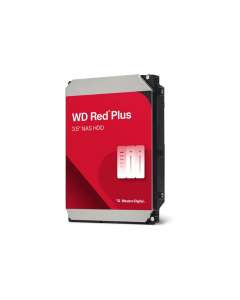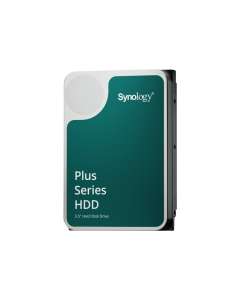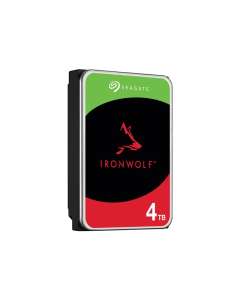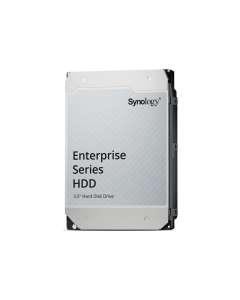Calculate Your Requirements
Understanding Backup Strategies
Full Backup
Complete copy of all data every time a backup runs. Simplest strategy but requires the most storage space.
- Fastest restore time
- Simplest to manage
- Each backup is independent
- Best for small datasets
Full + Incremental
Periodic full backup followed by incremental backups of only changed data. Most storage-efficient approach.
- Minimal storage required
- Fastest backup speed
- Efficient network usage
- Best for large datasets
Full + Differential
Periodic full backup followed by differential backups of all changes since the last full. Balance between full and incremental.
- Faster restore than incremental
- Only need full + last differential
- Simpler restore process
- Good balance for most scenarios
GFS Retention
Grandfather-Father-Son keeps weekly, monthly, and yearly copies for long-term retention and compliance.
- Long-term data retention
- Compliance requirements
- Historical point-in-time recovery
- Disaster recovery protection
Compression
Reduces backup size by compressing data before storage. Effectiveness varies by data type.
- Reduces storage costs
- Faster network transfers
- 40-60% typical reduction
- Works best on text/databases
Deduplication
Eliminates duplicate data blocks across backups. Most effective with similar backup sets over time.
- Major storage savings
- 20-80% typical reduction
- Cumulative benefits over time
- Best for virtual environments